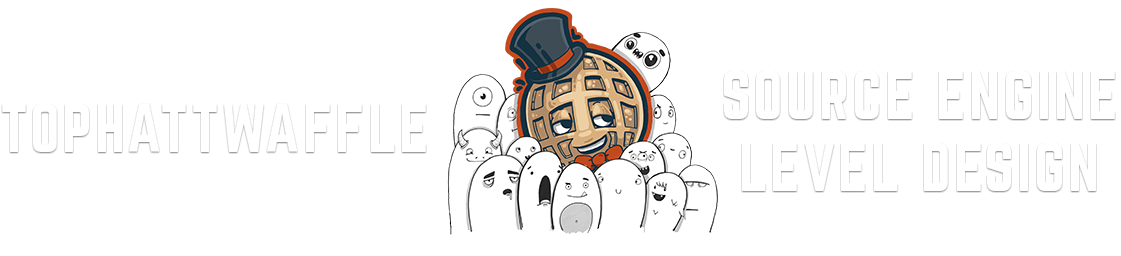Hammer Tutorial V2 Series #10 “Adding Water to Your Level”
Adding Water to your level, quick and easy.
Water Limitations/Requirments
Expensive Water:
There may be only one water level height in a PVS if the water is expensive.
“Expensive” and “cheap” water may not be used simultaneously in the same PVS.
The water’s surface should never slope in the Z-axis;
it should always be parallel to the horizon line in a map.
Water is created by applying a water material to the
top-most surface of a brush, while covering
the remaining faces with the tools\toolsnodraw material.
The water_lod_control entity controls the distance at
which expensive water transitions into cheap water.
An env_cubemap entity must be present for the water
surface to render properly on sub-DX9 hardware.
Areaportals may never cross the water surface.
Water does not seal the map.
Only the top of the brush renders correctly when seen. The sides and bottom are not rendered.