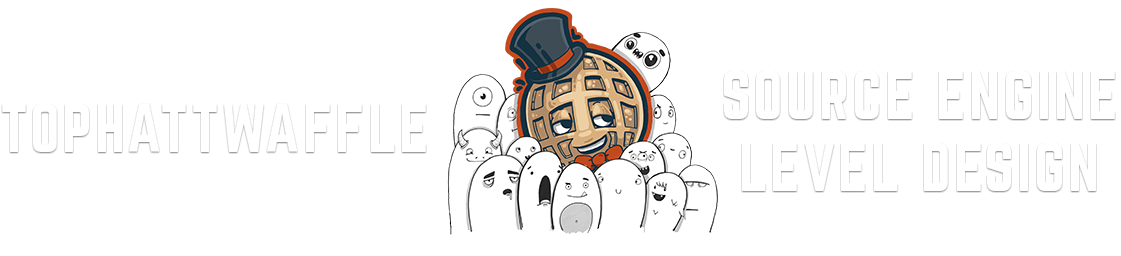Hammer Tutorial V2 Series #8 “Complete Lighting Tutorial”
In this tutorial you’ll learn how to add lighting into your level. Helpful links below!!
Table of Contents
Compile Process, Color Theory and Player Moods – Right now!
Adding a Basic Light – 5:00
Adding a Spot Light – 7:55
Adding a Sun and Environmental Lighting – 10:20
Adding Sprites to Basic Lights – 13:30
Adding a Point_Spotlight effect – 16:15
Adding Dustmotes – 18:45
Adding a Projcted Texture/Dynamic Light – 21:05
Lightmap Grid – 25:05
Lights.Rad Brush Lighting – 28:00
Smoothing Groups – 30:10
Blending Options – 32:40
Advanced Shadows and Compile Options – 34:25
HDR Configuration – 39:40
Complete Overview – 45:00
Light VDC
https://developer.valvesoftware.com/wiki/Light
Light_Spot VDC
https://developer.valvesoftware.com/wiki/Light_spot
Light_Environment VDC
https://developer.valvesoftware.com/wiki/Light_environment
Env_Projectedtexture
https://developer.valvesoftware.com/wiki/Env_projectedtexture
Big amazing guide to lighting!
https://www.tophattwaffle.com/lighting-tips-tricks-and-hint/
Lighting Psychology
https://developer.valvesoftware.com/wiki/Intermediate_Lighting#Lighting_psychology
Intermediate Lighting VDC
https://developer.valvesoftware.com/wiki/Intermediate_Lighting
Advanced Lighting VDC
https://developer.valvesoftware.com/wiki/Advanced_Lighting
Ent Fire outputs for HDR
ent_fire tonemap setautoexposuremax #
ent_fire tonemap setautoexposuremin #
ent_fire tonemap settonemaprate #