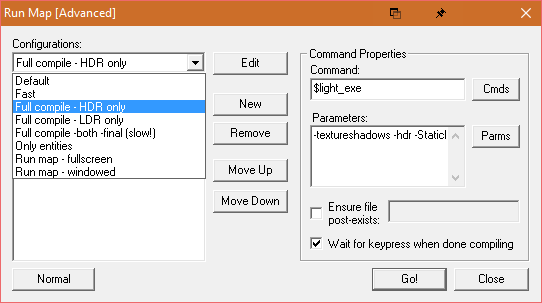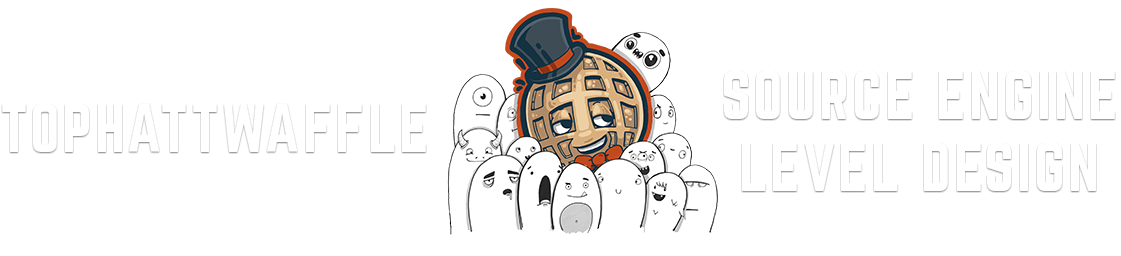Help, I somehow managed to delete my Expert Compile presets
Restoring your expert compile presets is super easy. So let’s make sure this is what you’re dealing with. This may be a bit dramatic – but some parameters and the default configurations are missing.
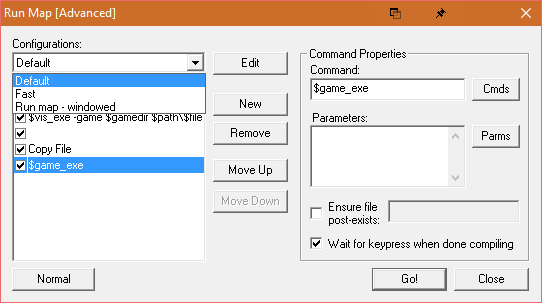 Start by heading over to the game’s directory, and enter the bin folder the holds all of the SDK files. So the bin folder right above the game’s root folder. Find the file named CmdSeq.wc and delete it.
Start by heading over to the game’s directory, and enter the bin folder the holds all of the SDK files. So the bin folder right above the game’s root folder. Find the file named CmdSeq.wc and delete it.
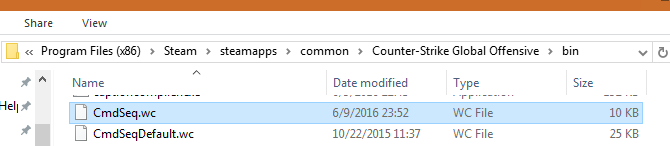
Reload Hammer and go to compile again. Your default compile settings have been restored.